552: Read, Watch & Do: Using Microsoft Word for an Outline (Do in Class)
- Due Feb 15, 2017 by 11:59pm
- Points 7
- Submitting a file upload
OVERVIEW
On this page, you will learn more about Microsoft Word and you will submit your typed outline.
- First, read the text and watch the video.
- Then, submit your outline in class.
READ & WATCH
Read:
You can do your writing on a piece of paper. However, for work and school, you often need to type your writing. Typing makes your writing or document look more professional. It is easier to read. When you have a document, you can share your writing with other people using your computer.
You made an outline, organizing your ideas about your country and the United States. Now, you will use the computer application, Microsoft Word, to type your outline. When you are finished with your outline, you will submit it to your teacher in Canvas.
Watch:
HOW TO MAKE A BULLETED LIST IN MICROSOFT WORD
Links to an external site.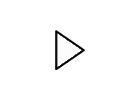
DO (IN CLASS)
Read:
Submit your outline here. Read the instructions below for help.
HOW TO SUBMIT A FILE
Read:
Open the "How to Submit a File" handout to read about how to submit your assignment.
HOW TO SUBMIT A FILE
Links to an external site.
Rubric
| Criteria | Ratings | Pts | ||
|---|---|---|---|---|
|
Student typed their main idea.
threshold:
pts
|
|
pts
--
|
||
|
Student typed 4 supporting ideas.
threshold:
pts
|
|
pts
--
|
||
|
Student used bullet points or a numbered list.
threshold:
pts
|
|
pts
--
|
||
|
Total Points:
7
out of 7
|
||||
 Find Rubric
Find Rubric
